Addon domain
An addon domain is a fully functional domain that can be created from within your control panel. This addon domain is a new, unique website hosted in a new folder on your account so that you can host several domains from one control panel. You can give an addon domain email addresses, forwarders, and more the same way as a primary domain on the account.
To open the addon domain first open the cPanel link i.e., https://yourdomain.com/cpanel/.
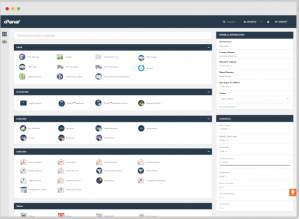
Then go to the search bar option and search for the addon domain as it lays under the domain option or you may simply also select it from under domain.

With addon domain, you can have various domains with various site content, all under a similar disk space and transmission capacity of one cPanel. Here is an instructional exercise in making an addon domain in cPanel.

To Create an Addon Domain

Login to your cPanel and click Addon Domains, under Domains. There are three fields cPanel requests while creating an addon domain:
- New Domain Name: Enter the new domain name, however, do not place HTTP or www in the name.
- Username/catalog/subdomain Name: This is the folder that cPanel makes typically situated in the public HTML folder, in any case, you can have the folder made outside of the public HTML directory. If you do not mind note that moving the folder outside of the public HTML substance might be moved in with the document root somewhere else. cPanel will consequently propose a name for the folder dependent on the domain name. You will need to guarantee that the name you give does not as of now exist as a folder.
- password: Fill in any secret code you want here. This secret code is utilized for an FTP account which is automatically created by cPanel. (You probably will not actually require this password, so we propose picking a random password and forgetting it.)

Now your new domain is presently effectively added. You can transfer the website records to the addon folder which was made in the public HTML folder.
At the point when you create an Addon domain, 3 things occur:
- The folder is made in the ‘public HTML’ directory
- A subdomain is created for the primary domain and attached to a new folder.
- The new domain name is related to the subdomain.

